Meta Quest casting just not working out for you? You’re not alone.
On my most recent Meta Quest 3 casting video, I’ve had several comments come in from fellow quest users saying that they no longer have chromecast available and that the new v60 update that Meta has rolled out.
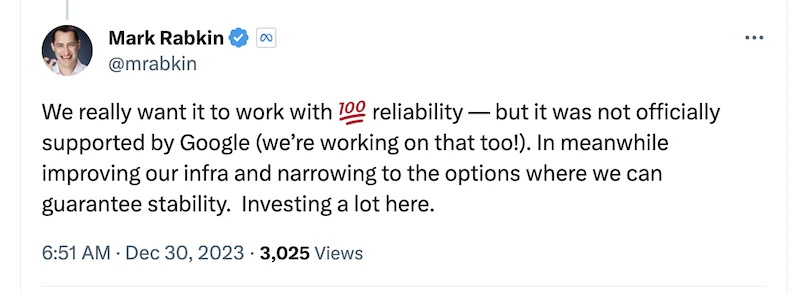
Mark did mention that Meta’s reasoning was with the intent to maximize the casting experience for users and also recommended users cast to their phone or computer first and then mirror their device on their TV’s as an alternative.
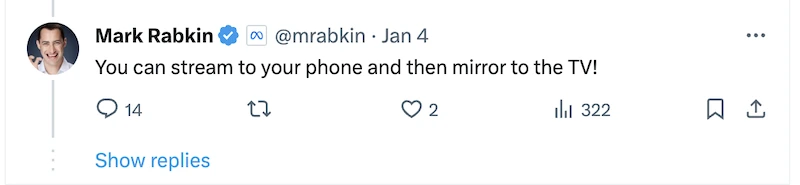
However, adding this extra step to enhance user casting experience vs the convenience of being able to directly cast to a TV has not been a favourable decision for Meta.
THANKFULLY! In light of this little hiccup, on Thursday the 11th of January a community manager in the Meta Forum (Ryanality) confirmed that Meta has now restored the Chromecast feature on Meta Quest devices.
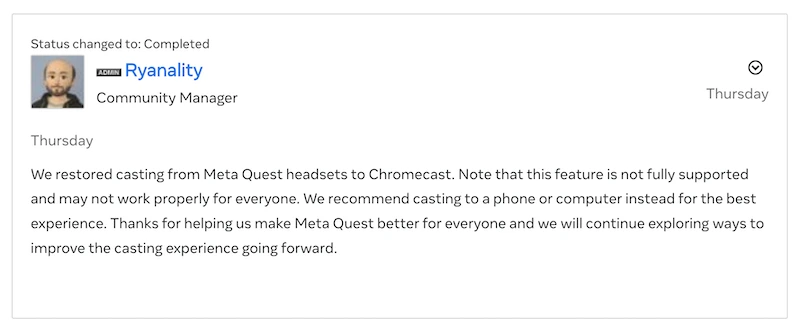
Ryanality did mention that the feature is “not fully supported” and continued with the narrative of casting to your phone and the mirroring to your TV is still the best option, however, The main thing is the direct casting feature should be back on your device now or at some point in the near future.
For those of you, who’s Meta Quest devices have regained access to the direct Chromecast feature, I strongly suggest you check out my previous Meta Quest casting article I made earlier on how you can do that easily.
For those of you who unfortunately don’t have the feature available, stay tuned as I’m going to be making a tutorial on how you can cast your meta Quest 3 to your phone and then mirror it to your TV.

